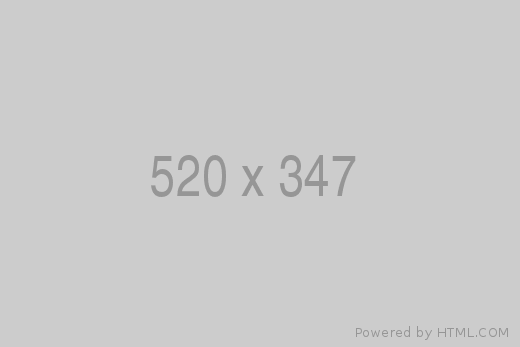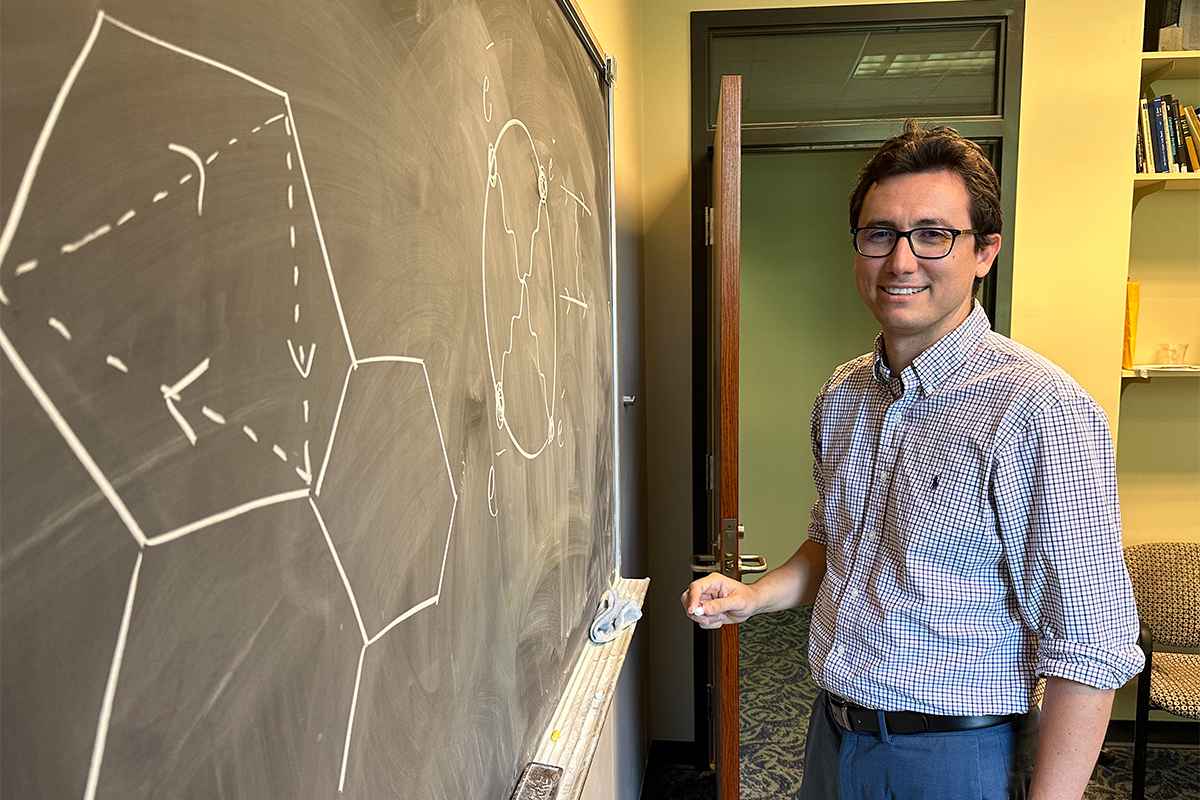Emory Report is best viewed in light mode.



|
|
For Faculty and Staff | Tuesday, Aug. 9, 2022 |